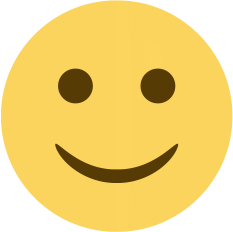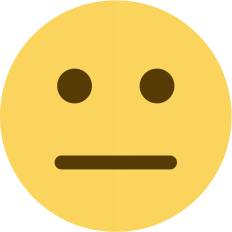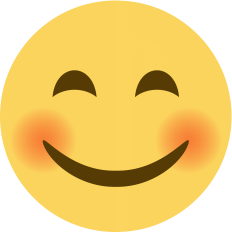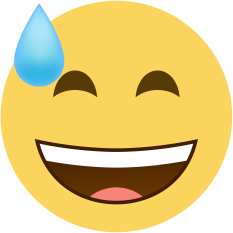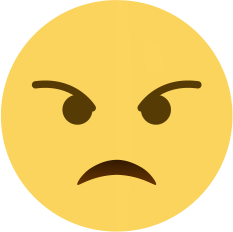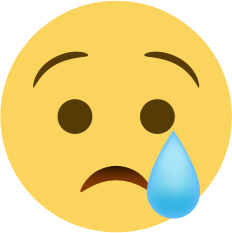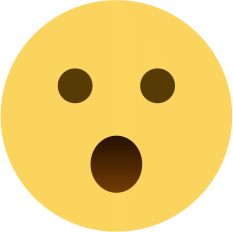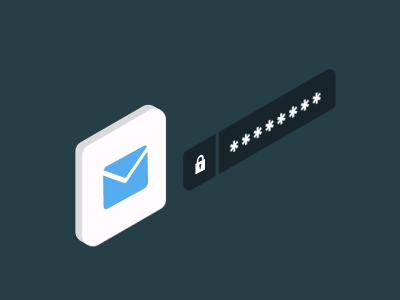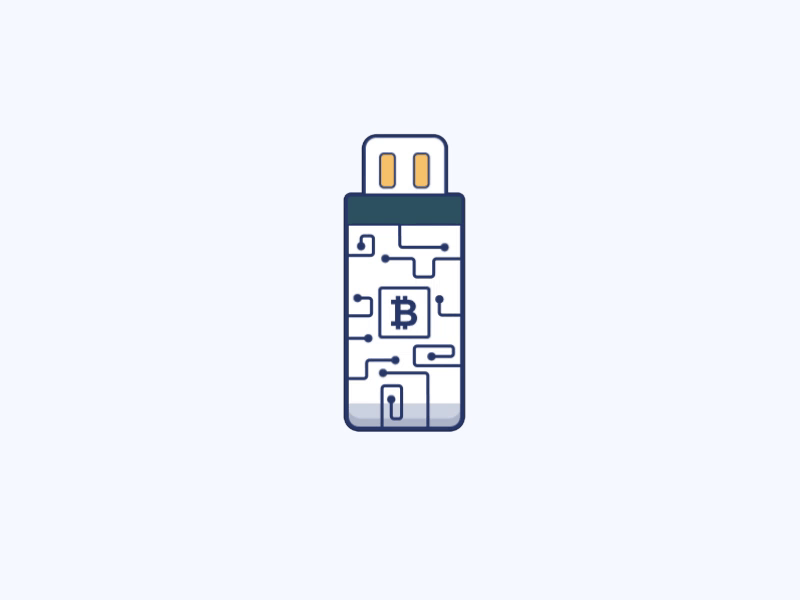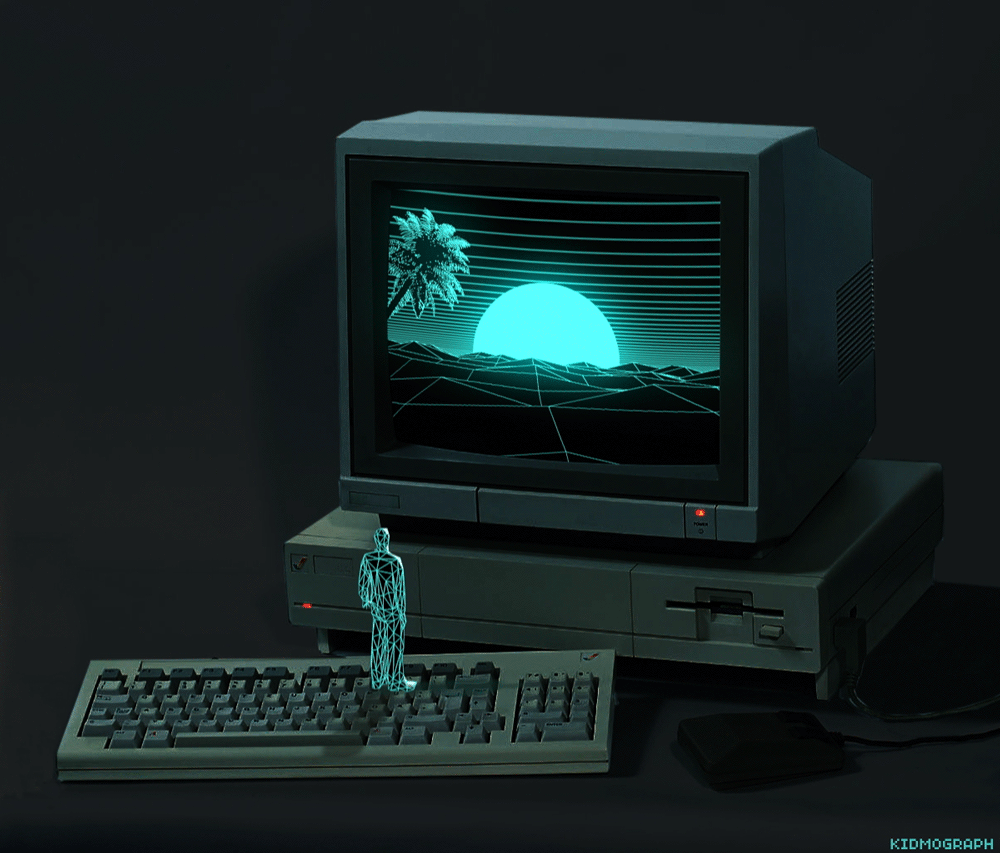DNS Configuration
How to Change DNS

The Domain Name System (DNS) is a hierarchical and distributed naming system for computers, services, and other resources on the Internet or other Internet Protocol (IP) networks.
The Internet's DNS system works like a phone book, that is, by managing the mapping between names and numbers.
DNS servers translate name requests into IP addresses, controlling which server an end user reaches when they type a domain name into their browser.
In short, in this article we will learn how to write deenes and bypass a network of locally blocked sites.
For this, you need to go to Control Panel > Network and Sharing Center > select Network Properties > Internet Protocol Version 4 or IPv4 > then write the DNS, for example:
- 8.8.8.8
8.8.4.4
----------
1.1.1.1
1.0.0.1